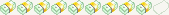People in Different countries love “Torrents“. In India or China, you can easily find at least one computer turned on at night because they might be downloading some movies or games using the torrents. Torrents are the lifeline for the Developing countries to stay connected to the Pop culture; I say lifeline because we can’t afford original content, simple as that. They are obscenely high priced for our currencies, and on top of that, our governments shoehorn huge taxes on them to make it completely impossible for the consumer to own.
In the world of torrenting, there is a new cool game changer in the town of Peer-to-Peer sharing. It will totally change the way you download things from the torrents. This is the next big thing, and probably kill the BitTorrent clients.
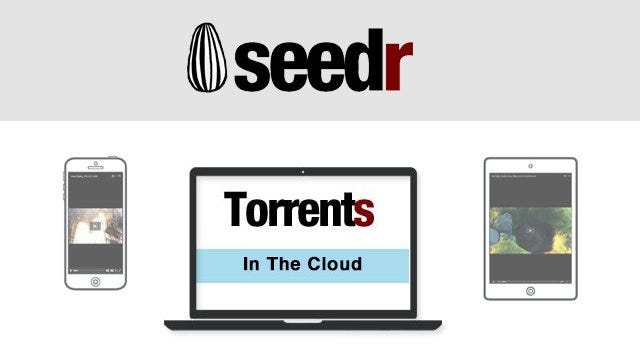
We are talking about a cloud-based torrent service, where you don’t even download a bit from torrents, some other machine in the cloud does, and you just download that file at a very high speed. Yup! You heard me right — Torrents in the cloud! The best part IT’S FREE! Here are the 4 biggest reasons, you should try Seedr today!
1) You don’t have to keep your PC or Laptop Turned ON!
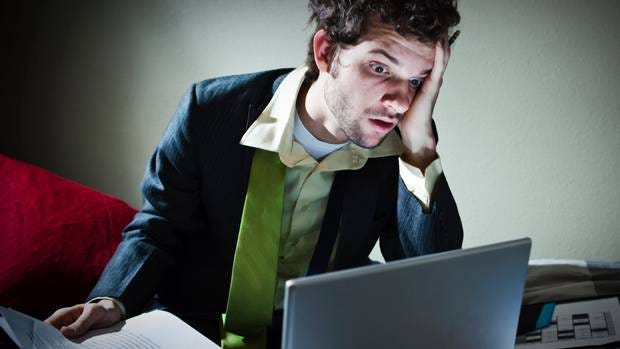
After all our trials and tribulations with torrents, we all might understand the concept of Seeders and Leechers. The Seeders are the people who are providing the content on the torrents, and leechers are folks who are sucking them down, like you and me. Therefore, we often hit a situation, where the Seed to Leech ratio is really poor hence you need to keep your damn computer ON for days to get that file from torrent.
Seedr has changed this. The machine on the cloud will download your desired file from a torrent, nothing happens on your system. You just need to add the torrent page, magnetic link or the torrent file to seedr. Now, as the machine in the Seedr cloud is in Europe or US; their download rate is fast than Asian countries because the latency is less. And then once the torrent is finished downloading on the cloud machine, you can pull it down like a file share from your assigned folders in the cloud.
Seedr provides every free user with 2 GBs of Data that can be used to save the content you download from torrents. In simple words, no need to keep your machine’s turned ON at night or day due to bad Seeder<>Leecher Ratio. All you need to do is have a torrent page link, magnetic link or the torrent file. That’s it!
2) The Downloading Speed Is Lightening Fast!
As you are downloading your files directly from a server that’s dedicated to you in the Seedr cloud, you’re speed is going to be extremely high, as you are not limited by the peer to peer connection on your bit torrent client. If you have a good bandwidth, I’ve seen the download speed hitting 12Mbps. Yes, I am not kidding! Check the belowscreenshot
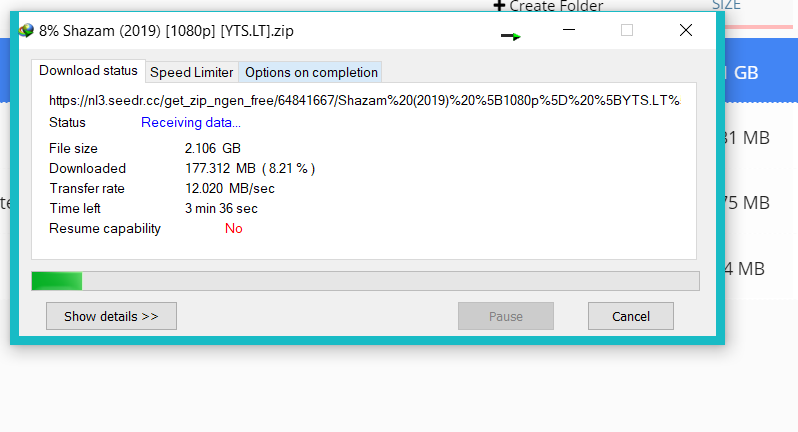
On top of that it also support IDM.How awesome is this!!!
3) You can directly Stream you video files, music, photos or E-books!
Not all movies or video tutorials have samples in them to check the quality of the video-audio, and even if its present in the torrent, sometimes you don’t have the patience to download them. With Seedr once the file is in your Seedr folder, you can directly play it from there without even downloading it to your machine. Those video or audio files will work directly from the cloud folder of your Seedr account. That’s priceless!
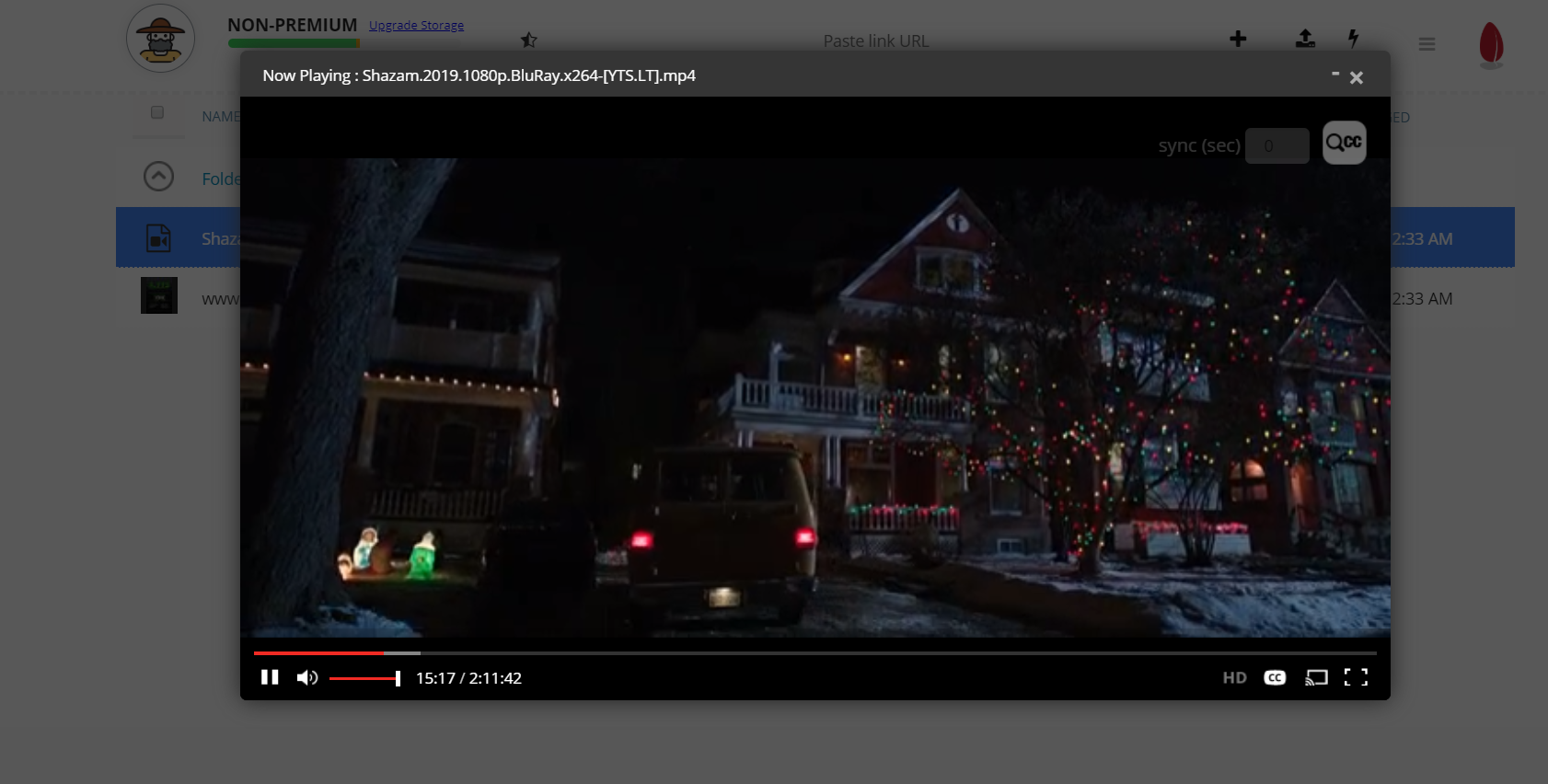
4) No torrent Client or Firewall Shaping is Required.
You are not downloading any torrent on your machine directly; hence, you don’t need to have U torrent or any other bit torrent client on your machine. Plus you don’t need to fiddle with your firewall settings to make this work because you are not doing the real torrent download on your computer, it’s happening somewhere else in the cloud, and we are just borrowing it from there as a direct download/Sharing. Most importantly, seedr can be opened on your mobile, iPad, Android tablets, Chromebook Playstation 3, PlayStation 4 or any other gadget that has a browser in it. This means your torrent folder is now mobile; you don’t have to move files from one gadget to another, it’s always there for you in the Seedr folder. You just need to open the Seedr website.
5)Super Easy to Use
Its the front interface. This website is used to convert torrent links into direct download links so that you could just directly download them without using any torrent clients so firstly what you need to do is you need to paste the torrent URL right here…
If you press this plus icon right here it will just get added or the icon here as you could see it says upload .torrent file so if you download a torrent file from any website so you could just upload that right here and it does the same job as pasting the magnet url.
So it will take a few seconds or a few minutes based on number of seeds or number of people downloading that torrent and immediately it give you a direct download link. You can just directly download that as a zip file or if you double click on that you will be able to download individual files that’s a very good option.
6) Powerful Premium Version.
Seedr gives a free account to everybody with 2 GBs of Space. You just need to register via your email or Facebook account.
Now coming to up-gradation, if you see upgrade plans right here you will be able to get 30 GB storage 100 GB storage and 1 TB storage.
Website Name : Seedr
Website Link : https://www.seedr.cc/
Seedr : Torrent Download To The Cloud, Made Simple. Torrents On The Cloud… Seedr lets you — Stream media, read ebooks and more, quickly and anonymously. You Can Sign Up Via Email or Connect With Your Facebook Account For Torrent Files Download.